Open Your Dev Site On Tablet
When doing mobile development with Vaadin, you often develop the app on your dev machine and view the page on a tablet or a phone. Yet, entering your dev machine IP into the phone browser may be tedious and error-prone. There is a way though, to enter an URL to your phone. Via a camera, as a QR Code.
Imagine having a special PopupView in your menu, which would upon clicking reveal the QR code to your machine :-)
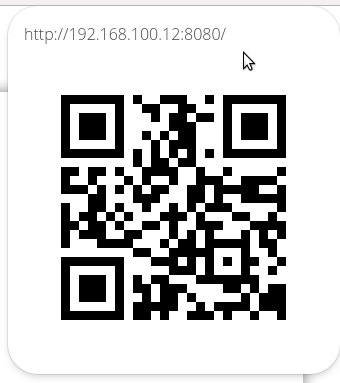
With Vaadin On Kotlin this is easy. Just use the QRCode Vaadin Component and add the following code:
val hostIPAddress: String? get() {
val iface = NetworkInterface.getNetworkInterfaces().toList().filter { it.isUp && !it.isLoopback && !it.isVirtual }.firstOrNull() ?: return null
val address = iface.inetAddresses.toList().filterIsInstance<Inet4Address>().firstOrNull() ?: return null
return address.hostAddress
}
fun HasComponents.qrcode(value: String, block: QRCode.()->Unit = {}) = init(QRCode()) {
this.value = value
block()
}
Then, in your UI somewhere:
if (hostIPAddress != null) {
popupView("QR Code") {
verticalLayout {
val url = "http://${hostIPAddress}:8080/"
label(url)
qrcode(url) { w = 300.px; h = 300.px }
}
}
}
And voila! Just launch the Barcode Scanner app and point your tablet or your cellphone towards your screen.
Written on March 10, 2017